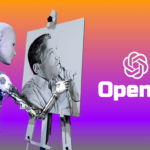1. Introduction
In today’s competitive digital landscape, a logo is often the first impression a brand conveys to its audience. Over the past few years, artificial intelligence (AI) has revolutionized the field of graphic design by enabling rapid logo creation with a level of customization that meets professional standards. In 2025, AI-powered logo generators have evolved beyond mere template-based systems to offer comprehensive branding solutions that combine intuitive design philosophies with automated efficiency. This detailed report examines the top 10 AI logo generators tailored for personal use and small-scale projects. The selected platforms encompass a balanced mix of free and paid tools, ensuring that users can experiment and scale based on their requirements. Throughout the article, each platform is evaluated with an emphasis on ease of use, customization options, output quality, pricing structures, and overall design capabilities .
The emergence of these platforms has democratized logo design. No longer is it necessary to possess advanced design skills or invest in expensive software packages to achieve professional-grade logos. Instead, a wide spectrum of AI-powered tools now offers an accessible entry point—making it possible for individuals and small businesses to develop compelling visual identities without hiring a professional designer. In this report, we integrate insights from multiple industry reviews and real-world applications to help you decide which tool best meets your personal branding needs.
2. In-Depth Analysis of Each AI Logo Generator
In this section, we provide a detailed analysis of each selected AI logo generator. Every tool is examined based on its unique features, pricing models, customization capabilities, ease of use, and suitability for personal projects.
2.1 Looka
Overview and Features
Looka is among the most popular AI logo generators in 2025. It leverages machine learning to offer an immersive experience for logo creation. The process begins when a user inputs essential brand information such as the company name, industry, and preferred design styles. Looka’s algorithm then generates over 20 initial logo concepts along with a customizable color palette and an assortment of symbols . In addition to logo generation, Looka offers comprehensive branding kits that include business cards, social media graphics, and merch mockups, ensuring consistency across various branding channels.
Pricing and Customization
The pricing for Looka is structured as a one-time payment model, with prices starting at approximately $20 for a low-resolution file and scaling up to $192 for a complete, high-resolution branding package. The tool is designed to offer an optimal balance between automated design efficiency and extensive manual customization. Users can change fonts, icons, colors, and text placements, though certain advanced customizations require a purchase. This makes Looka ideal for individuals seeking a quick yet polished logo that can serve both experimental and professional needs.
User Experience and Applicability
One of Looka’s strongest attributes is its intuitive user interface. It minimizes the design fatigue often associated with logo creation by providing a rich selection of pre-designed templates that can be easily modified. This makes the tool especially attractive for personal projects and startups looking to build an immediate brand identity without extensive design expertise. However, while Looka excels in ease of use, the reliance on predetermined templates can sometimes yield results that lack uniqueness if the provided options are insufficiently diversified.
Conclusion on Looka
For users who desire a hassle-free design process paired with the ability to customize detailed elements, Looka offers an excellent compromise between automation and personalization. It is particularly well-suited for creating elegant, professional logos in a matter of minutes .
2.2 Fiverr Logo Maker
Overview and Features
Fiverr Logo Maker distinguishes itself by combining AI technology with the creative expertise of professional designers. This tool curates logo designs that are initially conceptualized by human designers, and then harnesses AI to generate an extensive network of variations—sometimes producing over 40 different iterations for a single prompt . The process involves simply entering the company name, industry, style preferences (such as hand-drawn, geometric, or 3D designs), and even optional taglines. The AI then offers a curated selection based on these inputs.
Pricing and Customization
The pricing structure for Fiverr Logo Maker is straightforward. For instance, the “Essential” package is available at a one-time cost of approximately $31. This price point is competitive considering that each logo comes with extensive variations and customization opportunities. Users can preview how their logo would look on various media, such as business cards or social media profiles, and make adjustments to fonts, layouts, and color schemes.
User Experience and Applicability
Fiverr Logo Maker is especially appealing to non-designers or those who prefer to rely on human creative input, even when assisted by AI. The tool is designed to minimize design stress, making the process both accessible and efficient. It caters well to personal projects and entrepreneurial ventures by providing options that reflect a variety of design sensibilities. However, the emphasis on human designer influence can sometimes result in a higher cost compared to fully automated solutions.
Conclusion on Fiverr Logo Maker
For personal users seeking a unique, professionally refined logo without the need for manual design expertise, Fiverr Logo Maker provides an ideal option. It offers a creative bridge between the speed of AI and the nuance of human design, ensuring an output that is both distinctive and market-ready .
2.3 Zoviz
Overview and Features
Zoviz is quickly emerging as one of the best AI logo generators of 2025, particularly appreciated for its multicultural and multilingual capabilities. Designed with the global user in mind, Zoviz allows input in multiple languages and tailors the design suggestions to fit diverse cultural aesthetics. The tool provides customizable templates that can be further modified to include personalized touches such as specific color schemes, fonts, and layout arrangements.
Pricing and Customization
Zoviz employs a one-time payment model, with the Basic Logo Pack priced at approximately $19.99 and its full branding kit available for around $49.99. The pricing is highly competitive, making it an attractive option for personal use and small startups operating on limited budgets. The tool supports high-resolution output formats, including PNG, SVG, EPS, and PDF, which ensures that logos can be scaled for both digital and print applications.
User Experience and Applicability
The user interface of Zoviz is designed for simplicity and accessibility. Users are guided step-by-step through the input process—entering the company name, selecting industry-specific keywords, and choosing color palettes—making it easy even for beginners. The ability to preview logos across different media formats (such as social media posts and branded merchandise) adds significant value. Its multilingual support is particularly beneficial for individuals and businesses that serve global audiences.
Conclusion on Zoviz
Zoviz stands out for its affordability, ease of use, and global applicability. It is particularly recommended for personal projects and startups aiming to achieve a professional look without overspending, while still retaining the flexibility to refine and adapt designs to unique cultural contexts .
2.4 Superside
Overview and Features
Superside represents a holistic design solution that combines the best of both AI and human creativity. Unlike many purely automated logo generators, Superside offers a full suite of branding services where professional designers work in tandem with AI. This hybrid approach not only accelerates the design process but also ensures that the final product meets high aesthetic and quality standards. Users can benefit from tailored services that extend beyond logo creation to include collateral design, web graphics, and even video content .
Pricing and Customization
Superside operates on a subscription-based model, with pricing available by request and customized based on project scope and volume. This pricing structure is best suited for individuals and companies with ongoing design needs rather than one-off projects. Superside’s platform provides extensive customization options, allowing users to request iterations and refinements that involve direct input from expert designers to perfect the logo design.
User Experience and Applicability
The platform’s interface is designed to cater to both designers and non-designers, ensuring a smooth, collaborative experience. Superside is particularly beneficial for users who need to maintain brand consistency over multiple channels and who appreciate the assurance that comes from human oversight. Although the higher cost may deter users seeking a quick, low-cost solution, those who value high-quality, meticulously refined design outputs find Superside unmatched.
Conclusion on Superside
Superside is ideal for personal users and entrepreneurs who have complex design needs and are willing to invest in a collaborative, high-end product. Its combination of AI efficiency and human creativity sets it apart as a premium choice in 2025’s competitive landscape .
2.5 Designs.ai
Overview and Features
Designs.ai is more than just a logo generator—it is an integrated design suite that offers tools for generating logos, videos, voiceovers, and even marketing copy. Its logo maker tool uses advanced AI algorithms to quickly produce a wide range of design options based on user input such as industry, brand name, color preferences, and desired styles. The platform is cloud-based, meaning that all projects are stored online for easy access and collaboration.
Pricing and Customization
Designs.ai provides several subscription tiers: the Basic plan starts at around $19 per month, while more advanced packages can cost up to $49 per month or more for enterprise-level needs. The subscription model is particularly beneficial for users who require regular design updates and who want access to the full suite of creative tools without incurring the costs of separate software solutions.
User Experience and Applicability
The interface of Designs.ai emphasizes simplicity and speed. Its design process takes minutes rather than hours, allowing users to iterate quickly on a wide range of logo concepts. The customization tools are robust, providing the ability to tweak fonts, adjust color palettes, and modify iconography until the design aligns with the user’s brand vision. Given its broad functionality, Designs.ai is excellent for personal projects where additional elements like video or social media graphics are also desired.
Conclusion on Designs.ai
Designs.ai is particularly useful for personal users who benefit from an all-inclusive design platform. Its diverse toolset extends beyond logo creation, making it an attractive one-stop solution for those who plan to develop a comprehensive visual identity across multiple media types .
2.6 LogoAI
Overview and Features
LogoAI is designed with an emphasis on simplicity and rapid generation of industry-specific logos. Utilizing a vast database of templates and design elements, LogoAI tailors its output based on the vertical in which a business operates, offering designs that are optimized for distinct sectors such as technology, fitness, healthcare, and more. In addition to its core logo generation capabilities, LogoAI also offers options to generate collateral such as business cards, flyers, and social media banners—ensuring that the user’s brand identity is cohesive across platforms.
Pricing and Customization
LogoAI follows a one-time payment model, with options ranging from $29 for the Basic package to $99 for the Brand package. This pricing model is particularly appealing for individuals and startups that require a single, solid logo design without being tied to recurring subscription fees. Customization options in LogoAI allow users to alter fonts, icons, and color schemes, though the level of detail in customization may be somewhat limited compared to more comprehensive platforms.
User Experience and Applicability
The user interface of LogoAI is streamlined and easy to navigate, aimed primarily at users who need a quick solution without a steep learning curve. It is well-suited for personal projects where speed and simplicity are prized, though users seeking highly intricate designs might find the customization tools to be somewhat constrained.
Conclusion on LogoAI
LogoAI offers a compelling balance between affordability and functionality. Its industry-specific templates and simple interface render it an excellent choice for individuals looking to launch a project with a minimal yet professional design investment .
2.7 Tailor Brands
Overview and Features
Tailor Brands is an all-in-one platform that integrates AI-driven logo creation with a suite of business development tools. Its logo maker allows users to choose among several logo styles—such as wordmarks, monograms, or icon-based designs—thus catering to a range of visual preferences. Beyond logo creation, Tailor Brands offers additional services including domain registration, web hosting, and even business compliance tools, making it a comprehensive solution particularly popular with U.S.-based entrepreneurs.
Pricing and Customization
Tailor Brands typically offers custom pricing packages based on the combination of services selected. While specific costs may vary, the platform generally positions itself as a premium offering for users who require robust, scalable branding solutions. The design process is highly automated, yet users still have the option to adjust color palettes, fonts, and iconography to suit their personal taste.
User Experience and Applicability
The interface is designed to be intuitive, guiding users through a simple three-step process: inputting basic brand details, selecting from generated logo options, and refining the chosen design. This makes Tailor Brands particularly useful for personal projects where a quick turnaround is essential. However, the relative limitation in creative variety—especially when comparing the three defined style categories—means that users with a very specific vision might find the selections somewhat narrow.
Conclusion on Tailor Brands
Tailor Brands is appropriate for individuals seeking an integrated suite of business services in tandem with logo creation. Its focus on streamlined, professional branding makes it an appealing choice for personal projects that require both a logo and ancillary branding solutions .
2.8 Brandmark
Overview and Features
Brandmark leverages both AI and human creative input to produce logos that embody creative diversity and professional quality. Its system not only generates multiple logo concepts but also includes features such as brand style guides and collateral mockups (e.g., business cards, letterheads). One particularly notable feature is that Brandmark often offers users the opportunity to receive up to 10 original logo concepts created with insights from human designers, thereby striking a unique balance between automation and manual artistry .
Pricing and Customization
Pricing for Brandmark follows a one-time payment structure, with packages ranging from $25 for the Basic option to $175 for the Enterprise package. These prices include full copyright ownership and the capability to make lifetime edits to the design. The extensive customization tools allow users to adjust fonts, colors, icons, and even layouts, ensuring that every element of the logo aligns with the user’s overall brand messaging.
User Experience and Applicability
Brandmark’s design interface is designed for users who may wish to refine the generated logos extensively. It is well-suited for personal projects that necessitate a deep level of customization and a refined final product. However, the requirement for additional designer iteration in some cases means that Brandmark is best positioned for users who value quality and are willing to invest more time and resources.
Conclusion on Brandmark
For users looking for a comprehensive, professional approach to logo design that benefits from both AI efficiency and human artistic direction, Brandmark presents an attractive option. Its flexible pricing and deep customization make it ideal for personal branding that demands uniqueness and a polished finish .
2.9 Brandcrowd
Overview and Features
Brandcrowd is a versatile logo generator that incorporates an extensive icon library, customizable templates, and even a business name generator. The platform is engineered to promote creative experimentation by allowing users to mix and match design elements until the logo resonates with their vision. In addition, Brandcrowd provides tools to generate additional branding materials such as letterheads and social media graphics, ensuring a coherent visual identity for personal projects .
Pricing and Customization
Brandcrowd’s pricing is not as transparent as some of its competitors. Pricing is provided on request, with costs depending on the selected package. Despite the lack of upfront pricing details, the tool offers extensive customization options that enable users to modify various design parameters. This flexibility makes it an ideal choice for those who are willing to explore multiple options to find a unique style that stands out.
User Experience and Applicability
The user interface emphasizes creative control and exploration. Because Brandcrowd blends logo generation with additional branding resources, it is well-suited for personal projects that require more than just a standalone logo. However, the absence of clear pricing information may be a drawback for users with tight budgets or who require immediate cost transparency.
Conclusion on Brandcrowd
Brandcrowd is recommended for individuals who prioritize creative exploration and advanced customization capabilities. Its broad design library and support for comprehensive brand collateral make it a strong candidate for personal branding projects that demand originality and depth .
2.10 Logo.com
Overview and Features
Logo.com offers a user-friendly entry point into the world of AI-powered logo design. Unlike several of its competitors, Logo.com features a free tier that allows users to download low-resolution images, making it particularly attractive for those on a limited budget. The AI engine pulls from business name inputs, industry keywords, and design preferences to generate multiple logo options in just a few minutes. Additionally, Logo.com couples the logo design process with a business name generator and an AI-driven website builder, creating a holistic branding solution.
Pricing and Customization
Logo.com’s pricing model includes both free and subscription-based options. The free version provides access to low-resolution downloads, whereas premium subscription packages (ranging from $10 to $12 per month) unlock higher resolution files and expanded customization options. Although the customization is somewhat limited—it relies heavily on predefined keywords and templates—the tool remains an effective starting point for those looking to test logo ideas without financial commitment.
User Experience and Applicability
The interface of Logo.com is notably intuitive, catering especially to users who are new to logo design. Its rapid design process is ideal for personal projects and early-stage startups that require quick visual outputs for branding experiments. However, the simplicity of the keyword-based customization may constrain creative possibilities for users who desire more granular control over design elements.
Conclusion on Logo.com
Logo.com is best suited for budget-conscious users testing ideas and seeking a no-cost or low-cost starting point in logo design. Its integration with additional branding tools such as business name generators and website builders adds further value for individuals aspiring to build a more comprehensive digital presence .
3. Comparative Analysis and Feature Comparison Tables
The following tables provide a side-by-side comparison of the top 10 AI logo generators, summarizing their key attributes, pricing models, and reasons why each tool is well-suited for personal use.
Table 1: Overview of Key Features and Pricing
| Tool | Key Features | Pricing Model | Best For |
|---|---|---|---|
| Looka | AI-generated templates, brand kits, merch mockups | $20–$192 (one-time payment) | Polished, professional personal brands |
| Fiverr Logo Maker | Human-designed concepts refined by AI; 40+ variations | Approximately $31 (one-time Essential package) | Unique, professionally refined logos |
| Zoviz | Multilingual support, high-res outputs, social media assets | $19.99 for Basic, $49.99 for Full Brand Kit (one-time) | Global branding and cost-effective design |
| Superside | Hybrid AI-human design, full-service creative suite | Custom subscription-based pricing | Complex, scalable branding solutions |
| Designs.ai | All-in-one creative suite (logos, videos, voiceovers) | $19–$49/month (subscription) | Multi-tool creatives and regular designers |
| LogoAI | Industry-specific templates, collateral design options | $29–$99 (one-time payment) | Quick, vertical-specific logo generation |
| Tailor Brands | Integrated business tools, style-based logo options | Custom quotes | U.S.-based entrepreneurs and integrated branding |
| Brandmark | AI-human hybrid workflow, extensive customization | $25–$175 (one-time payment) | High-quality, legal-ready branding |
| Brandcrowd | Extensive icon libraries, business name generator | Pricing on request | Creative exploration and diverse branding |
| Logo.com | Free tier available, business name generator, website builder | Free basic; $10–$12/month (subscription) | Budget-friendly, experimental branding |
Table 1 Explanation:
This table encapsulates the core strengths of each logo generator. It highlights the diversity of pricing models—from free options to premium subscription fees—and illustrates the suitability of each tool for different personal branding needs.
Table 2: Pros and Cons Comparison
| Tool | Pros | Cons |
|---|---|---|
| Looka | Intuitive interface; extensive brand kit; customizable design | High-res files require payment; limited uniqueness |
| Fiverr | Human designer input; wide variety of logo variations | Higher cost compared to fully automated options |
| Zoviz | Multilingual, culturally adaptable; affordable pricing | Limited free customization capabilities |
| Superside | Combines AI with human expertise; comprehensive services | Premium cost; more complex and tied to subscription model |
| Designs.ai | All-in-one design suite; cloud-based storage and fast iteration | Learning curve for beginners; subscription required |
| LogoAI | Quick output; industry-specific templates; simple interface | Customization options may be limited |
| Tailor Brands | Integrated business solutions; fast design process | Limited stylistic diversity; custom pricing variability |
| Brandmark | Deep customization; lifetime edits; legal-ready outputs | No free trial; higher upfront cost |
| Brandcrowd | Extensive design library; creative flexibility | Unclear pricing; may require additional exploration |
| Logo.com | Free tier available; combined with web design tools | Simplistic keyword-based customization; may restrict creative expression |
Table 2 Explanation:
This table highlights the advantages and disadvantages of each logo generator clearly. It serves as a quick reference for potential users by comparing the pros and cons side by side, ensuring that personal users can easily align the platform’s offerings with their specific branding needs.
Table 3: Feature Depth and Customization Options
| Tool | Customization Depth | Export Options | Collateral & Branding Extras |
|---|---|---|---|
| Looka | Advanced (fonts, icons, colors) | PNG, PDF, high-res options | Full brand kit, merch mockups |
| Fiverr | High (multiple designer concepts) | Various formats; preview on merchandise | Collateral mockups on cards, mugs, etc. |
| Zoviz | Moderate to High | PNG, SVG, EPS, PDF | Social media templates, brand kit |
| Superside | Extensive (AI + human refinement) | Multiple formats as per brand must | Full-service branding, collateral design |
| Designs.ai | Advanced | Cloud-based digital formats | Videos, voiceovers, and full branding packages |
| LogoAI | Moderate | JPG, PNG, PDF, vector formats | Business cards, flyers, and social media assets |
| Tailor Brands | Moderate | Digital and print-ready formats | Business development tools (domains, etc.) |
| Brandmark | Extensive | SVG, EPS, PNG, PDF with copyright | Style guides, mockups for social media and print |
| Brandcrowd | High | Multiple digital formats | Branding templates, including names, letterheads |
| Logo.com | Basic to Moderate | Free low-res and premium high-res options | Website builder integration, business name generator |
Table 3 Explanation:
This table delves into the technical aspects of each tool, comparing the level of customization available, the variety of export options, and the range of additional branding collateral provided. This detailed comparison is particularly useful for users who need specific file formats and comprehensive branding support.
4. Critical Considerations for Personal Use
When selecting an AI logo generator for personal projects, there are several critical factors to consider. While each tool in our top 10 list offers unique strengths, the following aspects should guide your decision-making process:
- Cost vs. Quality Trade-Off
- Free Options vs. Premium Features: Some platforms, such as Logo.com, offer a free version suitable for experimentation, while others like Brandmark and Superside require higher upfront investments. It is crucial to assess whether the paid features, such as high-resolution outputs, additional branding assets, or iterative design inputs, are necessary for your project’s success .
- Ease of Use and Learning Curve
- User Interface: Tools like Looka and Logo.com are designed with non-designers in mind, providing intuitive interfaces and clear step-by-step instructions. Conversely, platforms like Designs.ai, while comprehensive, might have a slightly steeper learning curve. For personal use, simplicity often equates to faster implementation and lower frustration levels.
- Customization Capability
- Flexibility and Depth: The ability to modify fonts, icons, and colors is essential for reflecting one’s unique brand identity. Tools offering advanced customization—such as Looka, Fiverr Logo Maker, and Brandmark—allow you to fine-tune designs until they perfectly match your vision. On the other hand, keyword-based systems (e.g., Logo.com) might restrict creative nuances.
- Output Quality and File Formats
- Resolution and Compatibility: Ensure that the tool you choose supports export in multiple file formats (PNG, SVG, PDF, etc.) so that your logo can be used across different media types and sizes without loss of quality. This aspect is especially important if your brand identity might expand to print, web, and merchandise.
- Additional Branding and Collateral Services
- Beyond the Logo: Some platforms extend their services to include comprehensive branding kits, social media templates, merchandise mockups, and even business name generators. If you foresee your personal project scaling into a broader brand, a tool that encompasses these extra features (like Looka, Designs.ai, and Tailor Brands) may prove invaluable.
- Hybrid AI-Human Design Options
- Balance of Automation and Manual Input: While fully automated solutions are fast and cost-effective, incorporating human designer input can yield more creative and refined outcomes. Fiverr Logo Maker and Brandmark exemplify this hybrid approach, ideal for users who want the benefits of both worlds.
- Time Efficiency and Turnaround
- Speed of Execution: For personal projects with tight deadlines, the ability to generate a quality logo within minutes can be a decisive factor. AI-powered tools generally deliver results rapidly, but the level of manual refinement required post-generation varies across platforms. Tools like LogoAI and Zoviz are particularly noted for their speed without compromising on quality.
- Personal Brand Uniqueness
- Standout vs. Generic Design: Finally, consider your brand’s need to stand out in a crowded marketplace. While many AI generators rely on presets and standard templates, those that combine human touch (such as Fiverr Logo Maker and Superside) are often better equipped to create a truly unique identity.
By carefully balancing these factors, you can select an AI logo generator that not only meets your personal design needs but also scales with your evolving brand requirements.
5. Conclusion and Summary of Findings
Summary Findings
After extensive analysis, the following are the key insights derived from evaluating the top 10 AI logo generators of 2025:
- Looka offers a highly intuitive and customizable experience, ideal for personal brands that require a polished and cohesive visual identity.
- Fiverr Logo Maker uniquely blends human creativity with AI efficiency, providing a wide range of design variations—but at a slightly higher cost.
- Zoviz stands out for its affordability and global, multilingual support, making it highly suitable for users with diverse cultural branding needs.
- Superside appeals to those who require a deeper collaboration between AI and professional designers, especially for scalable and complex projects.
- Designs.ai serves as an excellent all-in-one creative suite, perfect for individuals who not only need a logo but also require additional digital assets like videos and voiceovers.
- LogoAI provides fast, industry-specific logo generation, catering to startups and personal brands that value speed and simplicity.
- Tailor Brands offers integrated business tools along with logo creation, ideal for U.S.-based entrepreneurs who envision a full-scale branding solution.
- Brandmark leverages a hybrid model that delivers high-quality, legally compliant logos, perfect for those willing to invest more for superior output.
- Brandcrowd encourages creative exploration through an extensive design library, although its pricing structure lacks immediate transparency.
- Logo.com remains a strong candidate for budget-conscious users seeking a free or low-cost solution that still offers essential branding extras such as website building tools.
Final Thoughts
The evolution of AI logo generators in 2025 has significantly lowered the barrier to entry for professional-quality design. Whether you are a budding entrepreneur, a freelancer, or simply an individual looking to create a memorable personal brand, there is an AI logo generator tailored to your needs. From completely free options that allow for initial experimentation to premium platforms that offer iterative design improvement and comprehensive branding services, the current market provides something for every budget and creative requirement.
The integration of advanced machine learning algorithms with human creative insight has opened avenues for logos that are not only aesthetically pleasing but also functionally versatile. In an age where visual identity is paramount, investing in the right logo maker can be a decisive factor in how your brand is perceived by the world. By carefully weighing the factors of cost, ease of use, customization, and additional services, personal users can confidently select a platform that will help them build an authentic and engaging brand identity.
Key Recommendations
- For those prioritizing simplicity and fast output: Consider tools like Logo.com and LogoAI, which allow rapid logo creation with minimal complexity.
- For users seeking extensive customization and a full branding package: Platforms such as Looka and Designs.ai provide robust editing tools and comprehensive brand kits.
- For individuals who value originality and professional refinement: Fiverr Logo Maker and Brandmark offer hybrid approaches that blend AI capabilities with human design expertise, ensuring a unique outcome.
- For users with a global or multicultural focus: Zoviz is highly recommended due to its multilingual support and culturally adaptive design features.
These recommendations are drawn from thorough evaluation criteria based on efficiency, cost, creative flexibility, and output quality. Ultimately, the best AI logo generator for your personal use will depend on aligning these factors with your specific branding objectives and budget constraints.
Conclusion
The competitive landscape of AI logo generators in 2025 is marked by tools that differ widely in price, functionality, and customization depth. This comprehensive report has shown that:
- Looka is exemplary for its balance of automation and personalization, making it ideal for startups and personal brands needing a cohesive brand kit.
- Fiverr Logo Maker offers unmatched creative variation through its hybrid model, appealing to those who prioritize designer input.
- Zoviz provides an affordable, internationally oriented solution for users seeking adaptable, high-resolution outputs.
- Superside delivers a full-service approach that integrates AI with hands-on design expertise, albeit at a premium price.
- Designs.ai and LogoAI cater to users requiring fast, efficient results with a broad spectrum of digital assets beyond traditional logos.
- Tailor Brands, Brandmark, Brandcrowd, and Logo.com each fill essential niches from integrated business solutions to budget-conscious experimentation.
When selecting the right AI logo generator for personal use, the key is to identify which features matter most to you—whether that is the speed of production, the depth of customization, or the integration with broader branding tools. This report has provided a detailed comparison and analysis to support your decision-making process, ensuring that you can invest confidently in a tool that meets your creative and practical needs.
Main Findings (Bullet List)
- Ease of Use: Most AI logo generators are designed to be intuitive, yet some offer more complex interfaces for advanced customization.
- Customization Options: Tools like Looka, Fiverr Logo Maker, and Brandmark excel in allowing detailed edits, while others offer simpler, streamlined processes.
- Pricing Models: Free options and one-time payment models (e.g., Logo.com, LogoAI, Zoviz) are available alongside subscription-based services (e.g., Designs.ai, Superside).
- Output Quality: All platforms provide high-resolution outputs, but file type versatility and additional collateral support vary widely across tools.
- Hybrid Designs: Platforms that blend AI with human design expertise (Fiverr Logo Maker and Superside) tend to produce unique, market-ready logos.
- Global Adaptability: Zoviz’s multilingual support is a significant plus for users targeting diverse audiences.
Final Remarks
The logo you choose is more than just a graphic—it is the visual cornerstone of your brand identity. With innovation in AI design, personal users today have access to tools that were once reserved for large-scale corporations with significant design budgets. By judiciously choosing from the top 10 AI logo generators outlined in this report, you can create a striking, professional logo with minimal effort and investment.
The evolution of these tools underscores the broader trend of democratizing design, allowing even those with minimal graphic skills to stand out in an increasingly competitive digital arena. Whether you choose a quick, free solution or invest in a premium service that leverages both AI and human creativity, the power to define your brand visually has never been more accessible.
As you make your choice, consider your long-term branding strategy, personal design preferences, and immediate project needs. Ultimately, the right AI logo generator will not only give you a great logo but also set the stage for a consistent and compelling overall brand identity—a crucial asset in today’s visually driven market.

![10 Best AI Logo Generators for Personal Use [2025 Comparison Guide]](https://smartaidaily.com/wp-content/uploads/2025/03/AI-LOGO.png)